If you're a seasonal company, need to take a break from Paycor Scheduling, or simply need to pause your subscription for any reason, you can do so with a few clicks! Paycor Scheduling offers an option that will pause your subscription without cancelling it. This means that when the account is marked as paused, the account temporarily closes after the subscription period has ended, and will reactivate when the subscription is updated.
Unlike cancelling the subscription, which deletes all of your data, pausing the subscription denies all users access to the account, but all of your data will be accessible as soon as the account is active again. The configuration of the company account settings requires Admin level privileges.
In the upper right hand corner of the account, you'll find the Me tab. Clicking this tab will drop down a menu where you'll want to click the My Account button which will take you to the My Account page.
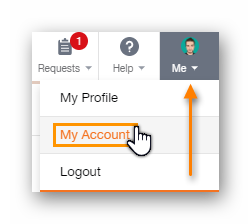
To the right of the Cancel Subscription button, which will permanently close the Paycor Scheduling account, is the Pause Subscription button. Clicking this button will temporarily deactivate the account.

When the Pause Subscription button is clicked, a new window will appear, displaying some additional information, and asking how many billing cycles should be skipped before officially pausing the subscription.
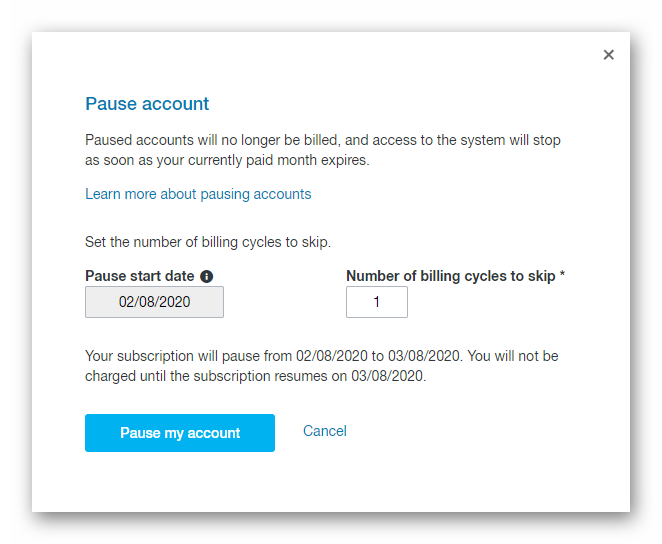
The pause will begin as soon as the currently paid month expires. While the account is paused, the billing will be halted, the account will be inaccessible, and staff members will be unable to login to their respective accounts. The account will remain paused until you decide to reactivate it by updating the subscription details.
Once the account is back to being active, the billing process will resume once more. When you've decided to get started back up with Paycor Scheduling, simply click the Reactivate Account button. This button will appear when logged into a paused account as an Admin level user.
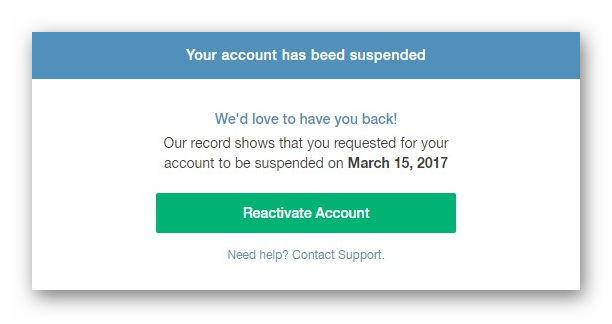
Once the subscription is updated, the account will be reactivated, the billing process will resume, and you will be charged immediately. Welcome back to Paycor Scheduling!
__________________________________________________________________________________

We want to hear about your great ideas. If you have a feature request, enhancement suggestion, or improvement, let us know by submitting them to to our Ideas page. Your submission can receive votes from other Paycor Scheduling users, or you can vote on ideas yourself. Simply click the ADD A NEW IDEA button below to check it out.
Cheers!
